2025. 4. 18. 07:00ㆍCoin/Airdrop
Orochi Network ONProver Farming Guide: Easily Earn $ON Tokens!
Hello everyone!
Today, I’m excited to introduce how to farm $ON tokens using ONProver, a newly launched feature by the Orochi Network. Orochi Network is a project focused on solving blockchain scalability and privacy issues through data verification, and ONProver offers an easy way for anyone to participate in farming. I’ve tried it myself, and it’s so simple that anyone can get started.

Let’s dive into the details!
What is ONProver?
Orochi Network leverages Zero-Knowledge Proof (ZKP) technology to provide verifiable data pipelines for AI/ML models, zkApps, dApps, and smart contract platforms. ONProver is part of Orochi Network’s ONACTIVE campaign, a system that rewards users with $ON tokens for verifying data. According to the official page, users can earn $ON tokens just by keeping the prover running—no complicated tasks required.

Notably, ONProver operates on the Monad Testnet, so you’ll need Monad Testnet tokens (MON) to participate. You can find more details about the Monad Testnet on their official page.
How to Participate in ONProver
Participating in ONProver is incredibly straightforward. Follow these steps to get started:
1. Login and Wallet Connection
- Visit the Orochi Network official page (https://orochi.network/onactive).
- Login: I used my Google account to log in, but you can also use Discord or a wallet.
- Wallet Connection: Click the “Connect Wallet” button to link an EVM-compatible wallet like MetaMask. Add the Monad Testnet network and prepare some testnet $MON tokens.
2. Run the Prover
- After logging in, click the “Prover” button on the main screen.
- Once the prover is activated, data verification starts automatically.
- I turned it on in the morning and checked a few hours later—I had already mined 0.45 $ON. It’s really convenient since you just need to keep it running without any additional effort.
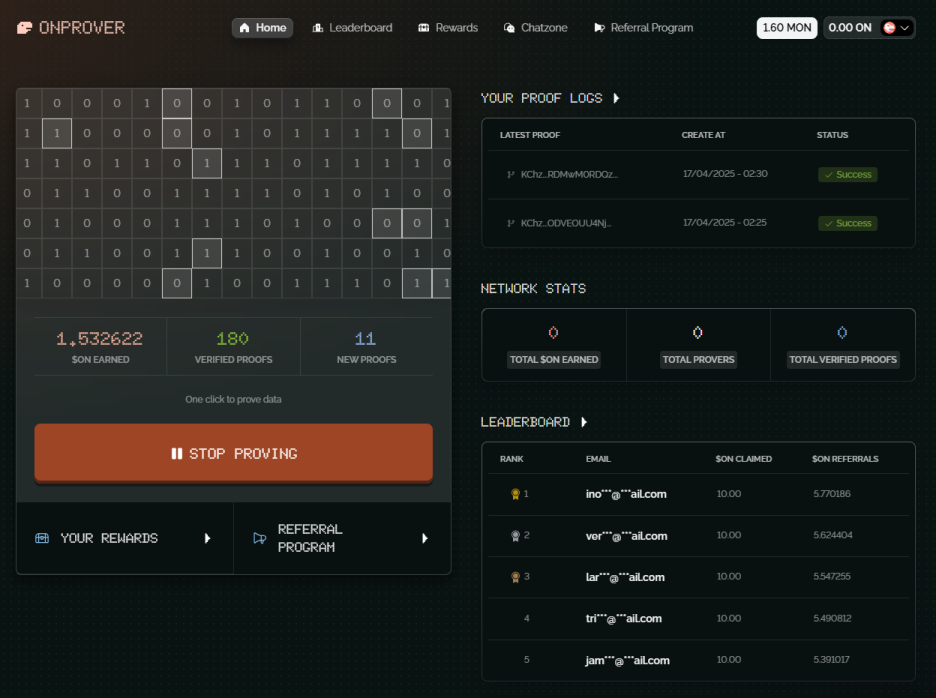
3. Daily Check-In and Referral Program
- Daily Check-In: You can earn extra rewards by checking in daily.
- Referral Program: Inviting friends via your referral link grants additional $ON tokens, so I recommend joining through a referral if possible.
4. $ON Token Claim Conditions
- You need to accumulate at least 50 $ON to be eligible for claiming.
- Claims will be available after the campaign ends, and $ON tokens will be officially distributed following the Token Generation Event (TGE).

Notes
- If you switch tabs or leave the page, you’ll need to click the prover button again upon returning. This is a bit inconvenient, but if you keep your computer on without doing other tasks, it shouldn’t be a big issue.
- Currently, there’s no mobile version, but one is expected to launch in the future.
Extra Benefit: 10% Boost for NFT Holders
ONProver offers a 10% boost exclusively for NFT holders.
- NFT Details:
- Orochi Network-related NFTs are listed on OpenSea and Magic Eden.
- The current price is around 0.389 ETH, but I bought mine at 0.34–0.35 ETH.
- Since the price is about 40% below the minting price, it seems like a good deal to buy now.

- My Purchase: I bought 5 NFTs at 0.34–0.35 ETH, and I’ve seen trades as low as 0.33 ETH, so you should be able to buy at a similar price.
- No Duplication: The NFT boost applies only once per account, so you can’t stack the benefit.
Multi-Account Farming Strategy
While NFT boosts don’t stack, I’m planning to try multi-account farming. By creating multiple accounts and running the prover on each, I might be able to collect more $ON. However, you should check if multi-account usage is officially allowed before proceeding, as it could be a gray area.
ONProver’s Level System
ONProver features a level system ranging from Bronze to Diamond.
- Level-Up Benefits: Higher levels grant better proof bonuses.
- Activity-Based Rewards:
- Check-In: Random $ON rewards.
- Referral: Additional rewards.
- Chat: Currently, there’s no profit from chatting.
- OG Benefits: Early participants (OGs) will also receive a reward multiplier in the future.
Pros and Cons of ONProver
Pros
- Simple Process: Just keep the prover running, making it accessible for anyone.
- High Rewards: Collecting 500 $ON could lead to a significant airdrop during the TGE.
- NFT Boost: The 10% boost for NFT holders is a nice perk, and the NFTs themselves seem like a decent investment.

Cons
- Tab Switching Issue: You need to restart the prover after switching tabs, which is a bit inconvenient.
- No Mobile Support: It’s PC-only for now, though a mobile version is coming soon.
- Limited NFT Boost: The 10% boost for NFT holders feels a bit low for an “exclusive” reward.
ONProver Farming Tips
1. Basic Participation
- Simply access the page and keep the prover running. No extra effort is needed, so it’s a low-barrier way to start.
2. Buy an NFT for a Boost
- If you’re feeling ambitious, buy an NFT to get the 10% boost. The current price range (0.33–0.389 ETH) is lower than the minting price, making it a potentially good investment.
3. Multi-Account Farming
- Using multiple accounts can help you farm more $ON, but make sure to check the official rules before proceeding.
4. Consistent Check-Ins and Referrals
- Check in daily and use the referral program to earn extra rewards.
Closing Thoughts: Prepare for an Airdrop with ONProver!
Orochi Network’s ONProver is a fantastic opportunity to earn $ON tokens with minimal effort. Running on the Monad Testnet and offering extra perks for early participants (OGs) and NFT holders, it feels like the perfect time to jump in.
Keep the prover running, farm steadily, and hopefully, you’ll be rewarded with an airdrop at the TGE! If you haven’t tried Orochi Network yet, I highly recommend giving it a go.
That’s all for now!
Watch the video: https://youtu.be/MjhpLbgDATo
More Airdrop Info: https://t.me/sangp_airdrop